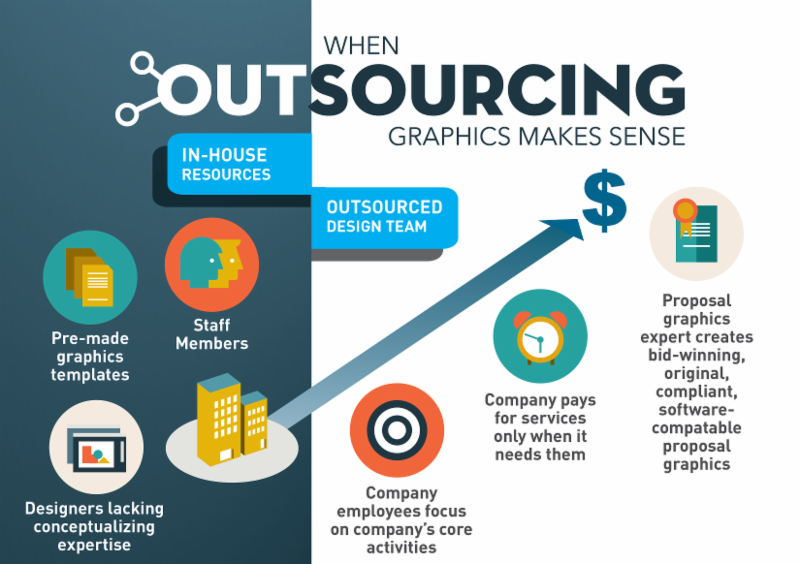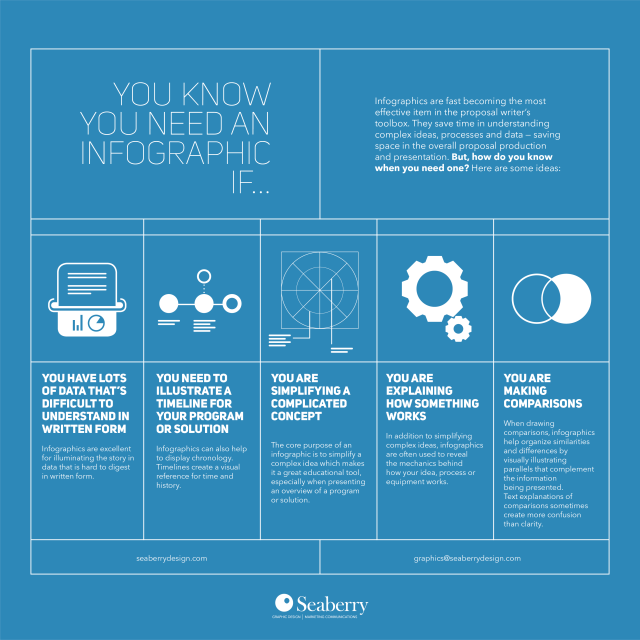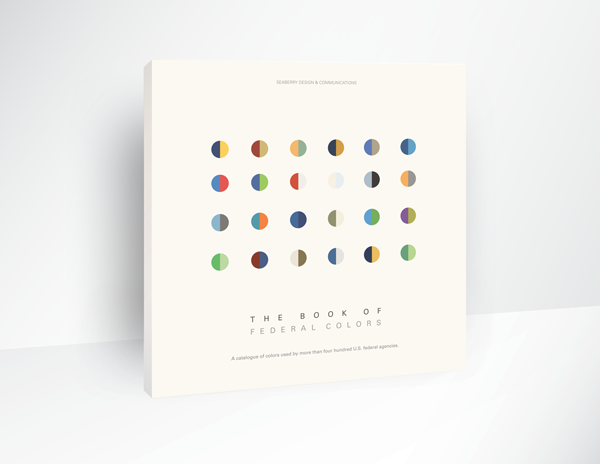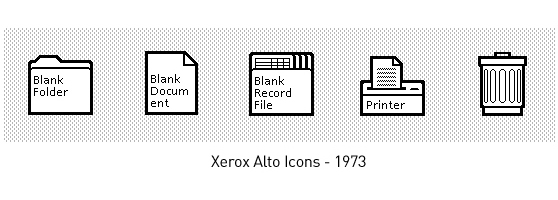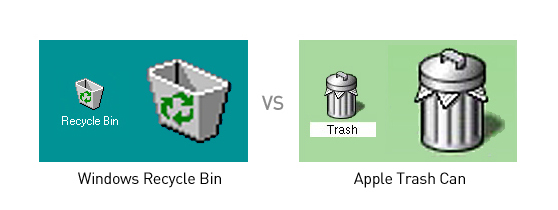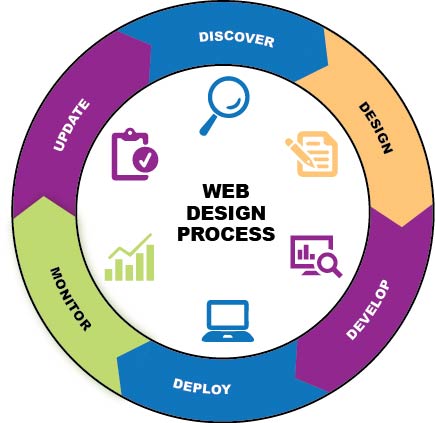In its early history, the word “icon” had a very specific meaning. It referred exclusively to the religious art of the Orthodox Churches of the East.

Today, the word is used for many other objects, including computer shortcuts, mobile device user interfaces and information graphics. Essentially, icons use symbol to communicate meaning or to represent a task.
The history of modern icon design dates back to the early 1970s with the introduction of the first Graphical User Interface (GUI), the Xerox Alto.
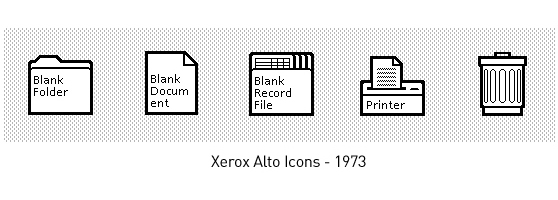
As you consider graphics for your next proposal, discuss your data needs with a graphic designer who specializes in proposal graphics. They will be very helpful in determining the style of graphic that best fits each section of your proposal. Need a Little Help? Download the Seaberry Design Graphics Cheat Sheet to get a sense of how graphics work to display data and processes and check out “The Way to Great Graphics on Deadline”, for tips on organizing graphics from RFP to proposal submission.
Throughout the 90s, major computer companies took the design of their desktop icons very seriously, using icons within operating systems, and as a way of distinguishing themselves from their competitors. The Windows Recycle Bin and Apple’s Trash Can became more than just functional elements, they were branding elements.
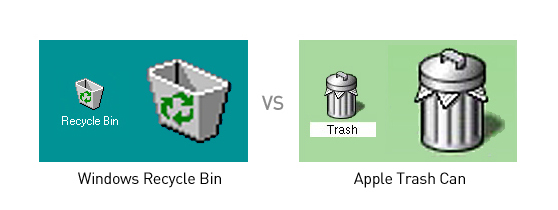
Since then, the icon has evolved into a critical part of modern communication systems, most notably in sign systems and in smart phone applications.


With the dramatic expansion of information graphics on the web and in print, icons have become an important tool in clarifying processes and, in telling the ever important stories data has to tell.
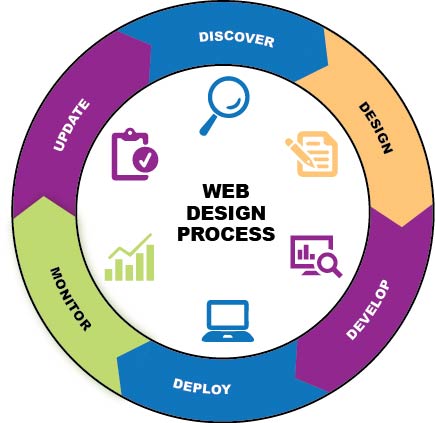





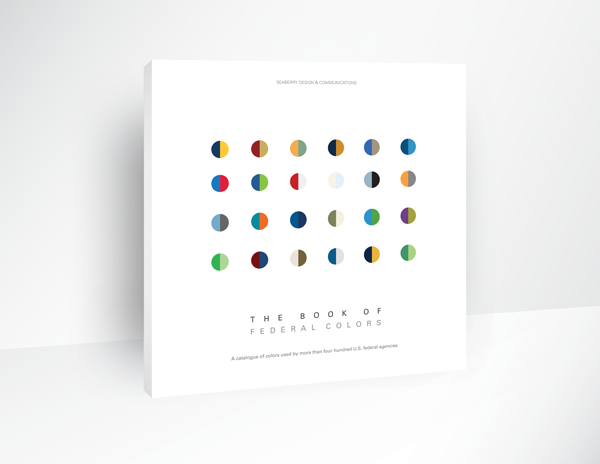 Get your guide to the color palettes of more that 411 federal agencies.
Get your guide to the color palettes of more that 411 federal agencies.